EVV Status Overview
The EVV Status column displays the verification date when a visit has been successfully sent to Sandata. If a visit has been sent multiple times, only the most recent verification date will be shown.
It is important to note that payers sent through CareBridge or HHAeXchange do not display whether the visit was imported on this screen. The verified status simply confirms the date the visit was completed or edited. The Status could also show up blank.
Automatic Verification Process
Nightly Sandata Submissions
- Weekday Processing: The system checks the last 48 hours for visits added.
- Weekend Processing: The system extends the search to 8 days.
- Pending visits
- Send failed visits
- Verified visits that were modified
- Late visits manually added
Sending & Resending Visits
Double-Click to Send Pending or Resend Verified Visits
- If needed, double-clicking a visit will send or resend it to Sandata.
- The EVV Status column will update to Sending (see GIF below).
- Stay on the EVV Visits screen (do not change dates or patients) until you see:
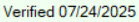 Green Verified Status (successful)
Green Verified Status (successful)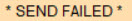 Orange Send Failed (issue with submission)
Orange Send Failed (issue with submission)
Editing a Verified Visit - Sandata
- After making changes to a verified visit, click Update Visit.
- The system will automatically resend the visit to Sandata.
Filtering for EVV Payers
Only EVV Payers
- To focus on Medicaid Direct visits, select the EVV Payers dropdown and click Sandata.
- This removes non-Sandata payers, including MCO Medicaid, private insurance, and VA, so that only Medicaid Direct visits remain.
Resolve Sandata Errors Article