a. Pull up the patient from the Select Patient screen.
b. Click the Visits/Assessments tab.
c. Click New. A popup will appear:
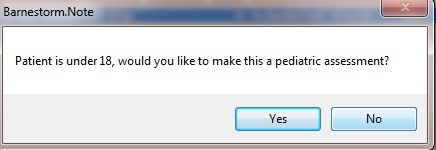
d. Click Yes for a Pediatric assessment. Clicking Yes, will auto-check the Pediatric Assessment box on the next screen that appears:
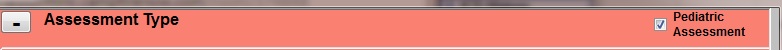
Clicking Yes, will also change the Heading of the assessment to reflect a Pediatric Assessment:
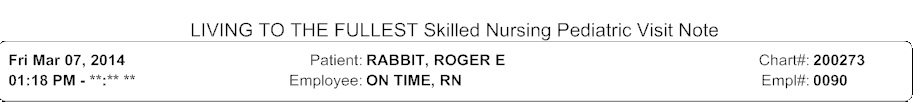
Note: If you click No, the Pediatric Assessment box will not be checked, and the assessment will not be marked as Pediatric.
e. Proceed with documenting the Required items as appropriate and the Optional items as needed.
f. Save the assessment.
Additional Note: If the popup (in Step C) is inappropriate for your patient, have Office staff verify their Date of Birth in the Referral.