1. In Barnestorm Office, go To Reports > Patient > 01.09 Print Patient Info Sheets
2. Enter the date range. The data that displays will depend on your Report Format option selected below.
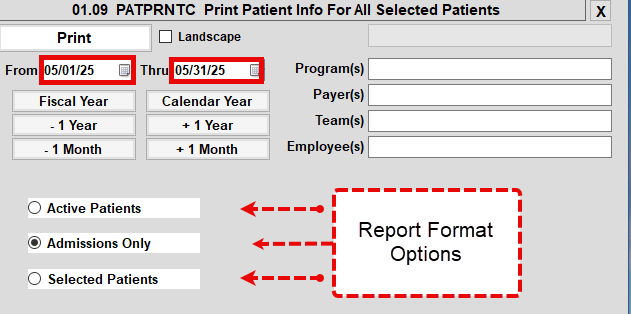
3. Type in the Program #(s), Payer #(s), Team #(s), and/or Employee #(s) to pull data for specific program, payer, team, employee. Or leave blank to select all.
4. Report Format Options:
a. Active Patients Only -prints patients active during the From and Thru dates entered.
b. Admissions Only – prints only those admitted during the From/Thru dates entered.
c. Selected Patients – When you select this bullet, a box will appear. Enter each chart number. You can use a comma to separate each chart, or a space.
Click Print to view the report.