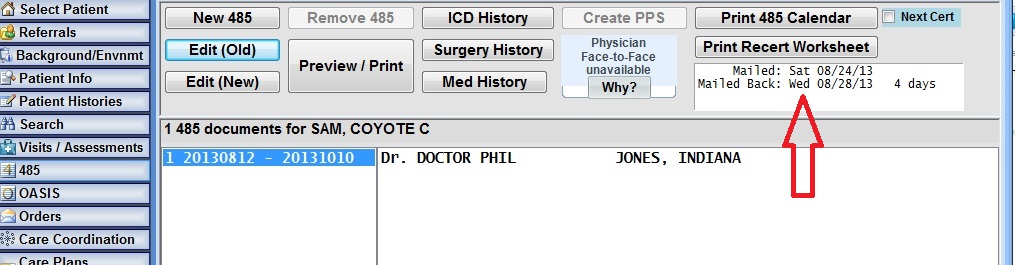1. Pull up a patient on the Barnestorm Office main screen by typing in either the first 3 digits of the patient’s chart number or the first 3 letters of their last or first name.
2. Click on the patient's name.
3. Click the 485 button from the left side of the screen. A screen will appear that shows any existing 485 records for the patient.
4. Select the 485 you wish to change mailing or returned dates for.
5. Click the Edit button near the top of the screen. A new window will pop up.
6. Click the Emp / Dr / Box 23 tab on top right of the screen. A new screen will open.
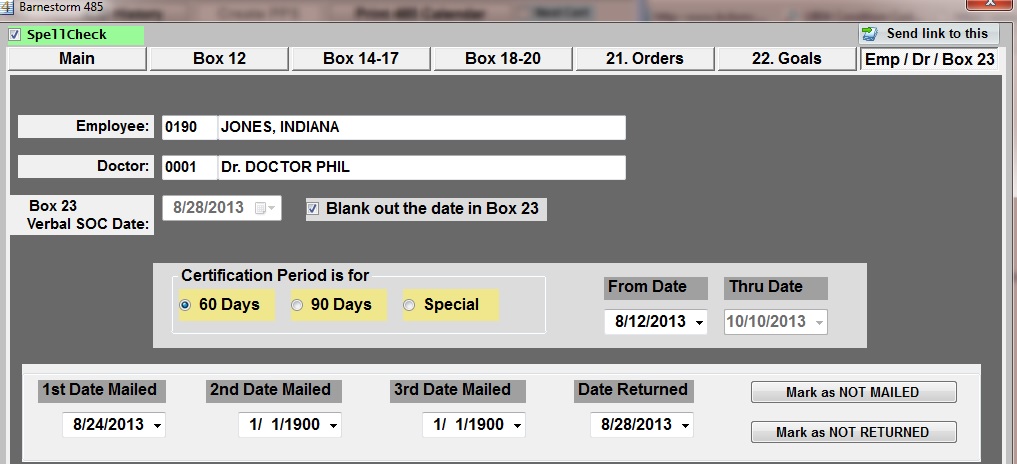
7. Change date(s) as needed at the bottom of the screen. You have the option to change the Mailed Date(s); and/or the Returned Date. On this screen you also have the option to mark 485 as Not Mailed or Not Returned.
8. Once you have made your change(s), click the X in the upper right corner of the screen. A window will pop up asking if you wish to save changes. Click the Yes button.
9. The 485 entry screen will disappear, taking you back to the main 485 screen. You should see your change in the white portion of the screen.