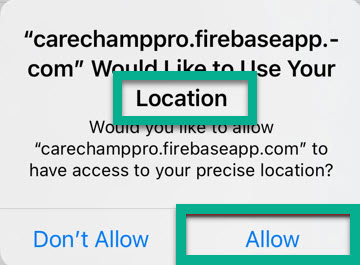CareChamp Setup Instructions
1️⃣ Install CareChamp onto Device
📱 iPhone
- An office member will send you the install link via text message.
- Tap the link in your text message.
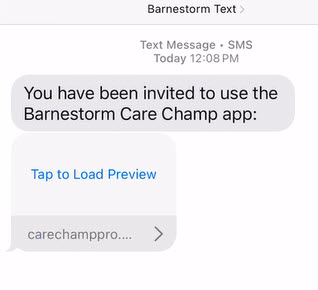
- Tap the Share icon (a square with an arrow) at the bottom of the screen. May look like one of these screens.
- Scroll down and tap Add to Home Screen.
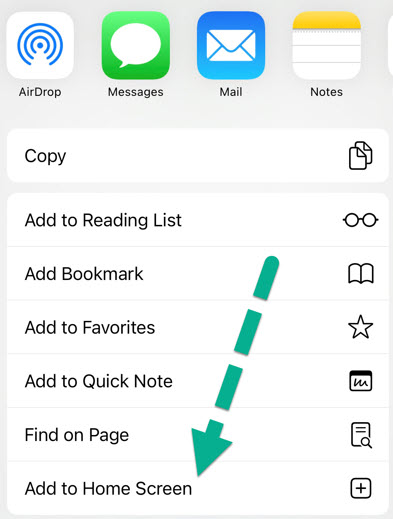
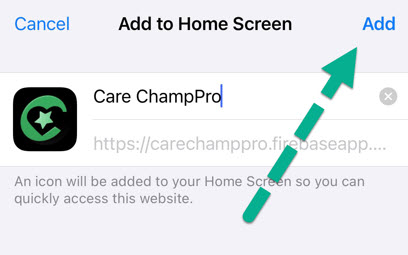
2️⃣ Log into CareChamp
- Locate and tap the CareChamp icon on your Home Screen.
- Login using the username and password your supervisor has given you.
IMPORTANT: Tap Allow when prompted for Notifications. This enables the office to send messages through Barnestorm.
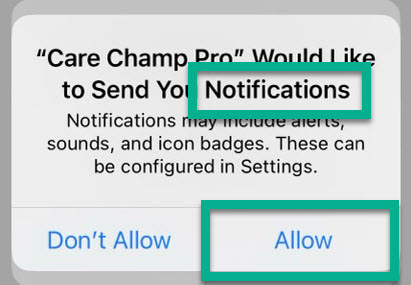
IMPORTANT: Tap Allow for Location Services. This is required to record your location during EVV visits.