Capturing Employee Signature in CareChamp
🎥 Scroll down to read instructions.
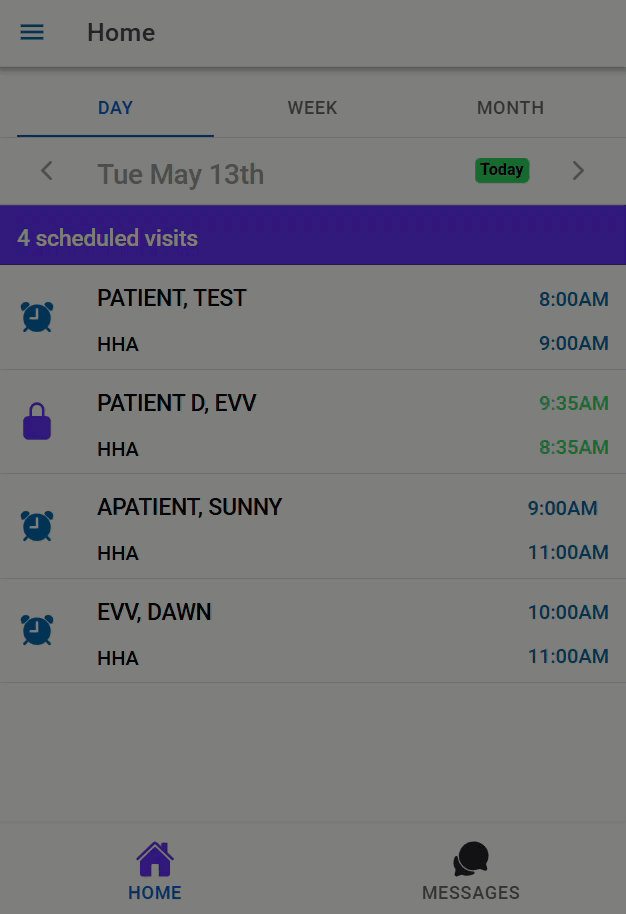
Adding your electronic signature is a one-time setup for new users or when a user changes their name. The electronic signature will appear automatically on your visit note.
- Open the CareChamp app and tap the menu icon in the top-left corner.
- Tap My Signature from the menu.
- Use your finger like a pen to sign in the white box.
- If needed, tap Clear Signature to start over.
- Tap Save when you're happy with the signature.