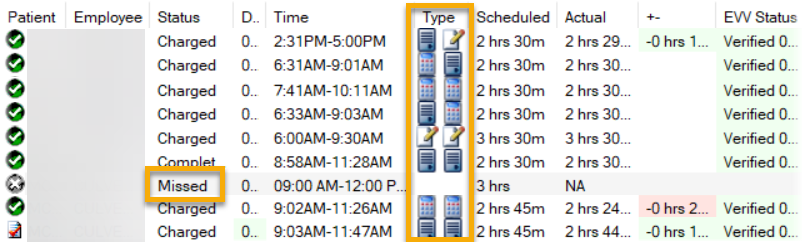Evaluating Employee Compliance from EVV Visits
Review employee EVV Visits to help identify staff needing coaching or retraining.
EVV compliance measures whether aides used approved EVV methods—GPS via the app or telephony—to clock in and out. High compliance means visits followed Medicaid EVV rules.
Evaluating in the EVV Visits Screen for a quick, manual check:
- Go to EVV Visits.
- Apply filters to reduce load time:
- (Optional) Select Program and All EVV Payers.
- Set Start/End Dates for the past 2 weeks.
- Sort by Employee and review for patterns.
What You Want to See
- Status icons:
- Green check – completed visits.
- Green flag – incomplete tasks (reason shown).
- Yellow flag – delayed clock out.
- Type icon = App → GPS used.
- If users not locked down to patient location, use report 17.37 to confirm visits start at the patient’s home.
- EVV Status = Verified (or blank for HHAX/CareBridge).
- Actual matches Scheduled with blank
+/-. +/- shows over/under scheduled time.
What to Look Out For
- GPS issues – App w/o GPS
- Always same patient → check address (spell out, move unit # to Directions tab, save).
- Random flags → clock in without GPS, clock out with GPS → always enable location services.
- Missed visits
- Retrain on app & timelines.
- Flip phone → switch to telephony.
- Suspicious excuses → retrain or enforce policy.
- Excessive over/under time
- Review authorization and compare to aide plan.