Using the EVV Visits Screen
The EVV Visits screen helps you track scheduled visits in real time as caregivers clock in and out. We recommend daily monitoring.
Filters and Navigation
- From / To Date: Select a custom range or use quick filters for a Day, Week, or Month view.
- Program: Filter by one program at a time.
- Status: Filter by visit status:
- Pending: Visit needs to be verified.
- EVV Verified: Sent to aggregator (Sandata).
- Send Failed: Transmission error occurred and needs resolved.
- Blank: In-Progress, not started, or not Sandata payer.
- EVV Payers: View all or a selected EVV payer.
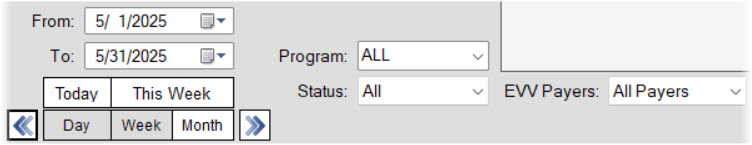
Verifying Visits
- Automatic: Visits are sent nightly to Sandata.
- Weekdays: Pulls visits from the last 30 days.
- Weekends: Pulls visits from the last 60 days.
- Manual: Double-click a visit to send or resend it.
- Editing: Re-verifies and re-sends the updated visit.
EVV Status Descriptions
| Icon Meaning | Description |
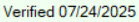
| Sandata Payers: The visit has been sent to Sandata - Care Champ, Telephony or Manual. HHAX/CareBridge: Verified does not mean the visit has been imported via Barnestorm, it means the visit is complete and ready for import process. |

| The visit is pending to be sent to Sandata. |
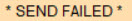
| Any starting with Send Failed means the visit failed to send to Sandata due to incorrect patient, employee, or visit information.
A short description of the error will follow. You can see the article for resolving Sandata errors for more details. |
Status Icon Guide
Visit Views and Summaries
- All Visits: Default view showing all visits in the date range.
- Patient Summary: Shows all visits for the selected patient.
- Emp Summary: Shows all visits for the selected employee.
- Summaries: Include totals for visits, scheduled hours, and variance.