The Supervisory screen will show up under the Required section if a visit has been done by the discipline that requires a supe visit, since the last supe visit was complete.
If the discipline needing the supervisory has not been entered or completed since the last supe visit, then the screen will show up under optional. Start of care assessments will have the “Aide Supe” screen under optional.
Screen Name/Label
For nurses, the screen will be labeled according to which discipline needs a supervisory visit done: LPN Supe, Aide Supe, Aide/LPN Supe.
Therapist screens will be labeled as “Supervision (PT)”, with the appropriate discipline tabs generated inside (Aide or PTA depending on visit history).

History Tab
When selecting Most Recent 7/First 7/All: it will show the total number of visits per employee with the starting and ending dates. The History tab also offers a way to add the supervisory visit information if it does not show up automatically.
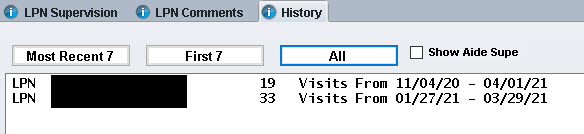
Troubleshooting Tips
Reasons why the LPN/Aide Supe or Supervisory (PT) does not appear under the Required tab:
Verify that there has been a visit made by the discipline that needs a supervisory visit.
For the discipline that needs a supervisory visit, make sure their revenue code on the employee setup screen is correct. If their revenue code is not 0429,0439, 0559, 0570, or 0571, then the screen may appear under Optional section.