In Barnestorm Office, there is an option to write off small balances, by payer. This can be found under Accounts Receivable > Reports > 05.28 Write Off Small Balances. This screen is used to create entries that will write-off balances that are too old (where payment is not expected by the payer) to be recovered. NOTE: If you need to write-off balances for an individual chart(s), please click here for those instructions.
1. From Barnestorm Office main menu, click Accounts Receivable > Reports > 05.28 Write Off Small Balances.
2. Program = Type in the program number. (You can enter only one program at a time.)
3. Payer = Type in the payer number(s). (Here you can enter multiple payers.)
4. Adj Code = Type in the adjustment code you have setup for write-offs. If you don’t have an adjustment code setup, follow instructions here.
5. Unpaid Charges Thru = Type in the “unpaid charges thru date.” For example, if you want to write off all unpaid balances thru December 2014, you would select that date.
6. Transaction Date = The date you want the write-off(s) to be effective. In the example below, I am using July 12, 2016.
7. Smallest Balance to Write off = The default is -9999.99. This will also include any negative balances. You can change as needed.
8. Largest Balance to Write off = The default is 9999.99. This will include any balances greater than $9,999. You can change as needed.
9. You also have the option to “Only Create Adjustments for Balances with At Least One Payment.”
10. Click Create Adjustments. A report will appear to show the chart(s)/charge(s) that will be adjusted.
11. Click Post Entries. You will get a display “Posting Completed.”
Pull up one of the charts from the report. This is what the posting will look like:
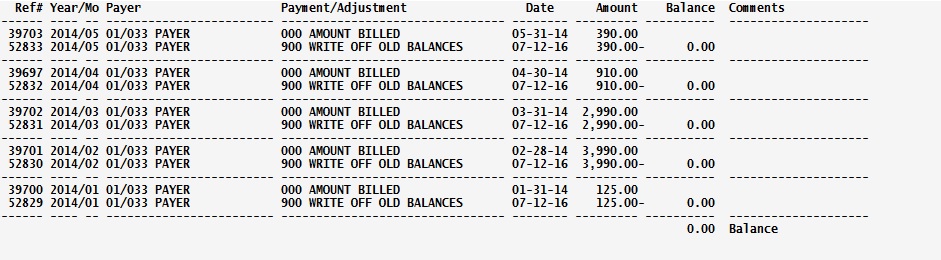
PLEASE NOTE THAT THIS PROCESS WILL ADJUST (WRITE-OFF) BALANCES FOR THE PAYER(s) BASED ON THE "THRU DATE" YOU ENTER. THIS WILL INCLUDE ALL ACCOUNTS (with current balances) DURING THAT PERIOD FOR THAT PAYER(S). IF YOU ONLY NEED TO WRITE OFF BALANCES FOR PARTICULAR ACCOUNT(s), PLEASE CLICK HERE. WE RECOMMEND YOU CONSULT WITH YOUR SUPERVISOR/ADMINISTRATOR BEFORE MAKING CHANGES THAT WILL AFFECT PATIENT ACCOUNTS/BALANCES.