If you can't add the county you need in the referral, you probably need to add the county into the Barnestorm system. - From Barnestorm Office go to Codes > Other Basic Codes > County Codes.
- This screen will come up. The county codes available to pull up in referrals are in the list on the right (yellow), and the list of all counties is on the left (green).
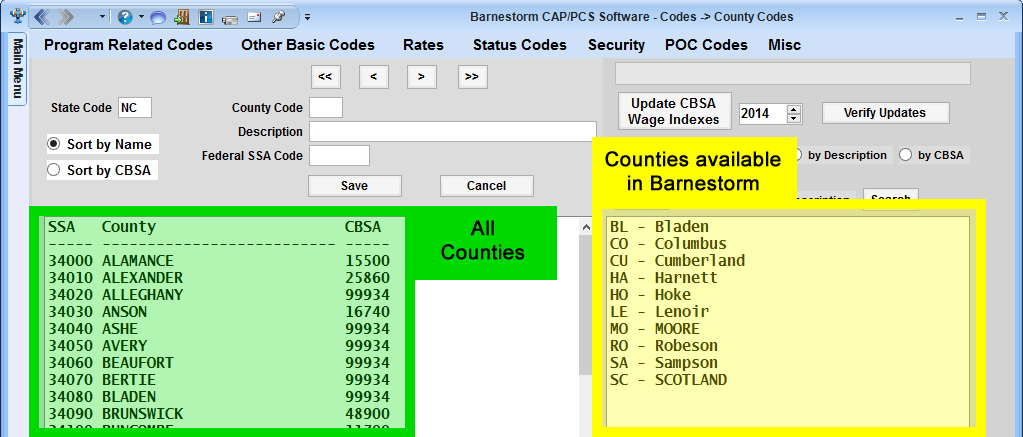
- To add a new county, enter the County Code at the top you want to use, which is usually the first two letters of the county name, unless you already have one with that designation.
- Select the county from the list on the left side.
- Click the Save button.
- All Barnestorm users will now be able to use this new county in referrals.
NOTE: The county will not show up in the right column until it has been used in the Referral.