The medication is in the database, but “errors” when I try to discontinue it or make changes.
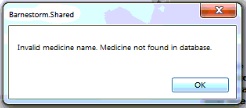
1. Select the patient
2. Select Patient Histories tab
3. Select Med History tab
4. Click on the medication
5. Select Edit Incorrect Entry tab
6. On the right, under “Fix Med Name.” (This only appears if the medication is not in the database.), enter the correct name (or first 3 letters) into the white area, and options will appear.
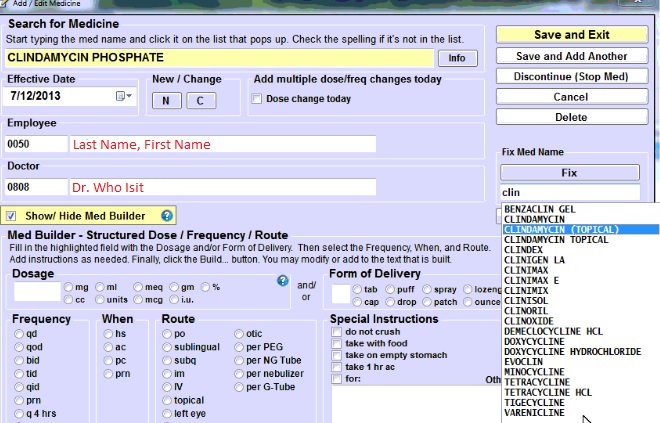
7. Click on the correct spelling of the medication. (As you can see "Clindamycin Phosphate" is not included in the list.) The medicine name should now appear in the white area.
8. Click Fix
9. If needed, uncheck the Show / Hide Med Builder button to make the dose/freq show up.
10. Click Save and Exit
If the patient has a new medication, and it is not listed in the Barnestorm system, you can send a Med Request to have it added to the system. Use this article for help: Request a Medication
TIP: To find Active Patients with medications that are no longer valid, please view this article link: 07.04 Medication Changes