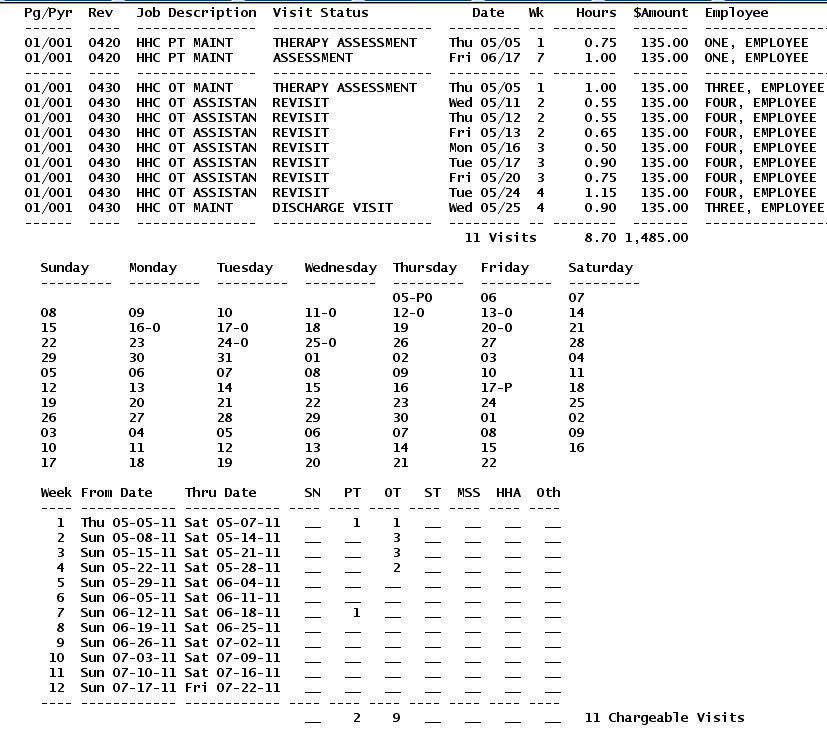This feature can be found from Barnestorm Office > Billing Inquiry or From Accounts Receivable > Inquiry > Billing Inquiry.
Enter the patients six digit chart number or search for the patient by their last or first name. Enter a From and Thru date of the date range you want to view or click the 485s button and select an episode – this will change the From and Thru date to match the episode dates.
Click the Visits Calendar button to view all discipline visits. Check the Therapy Only box then click the Visits Calendar to only view therapy visits. Selecting therapy only is a quick way to view how many visits they had and when the last assessment was done.
You can pull up a quick view of a selected patient’s visits. This feature offers three different views: a detailed list by discipline, a calendar view and a week-by-week list with the number of visits per discipline.