I Need To Print An Old Claim
a. Barnestorm Office - Billing > Print UB04/1500
b. Select the Program and Payer
c. Modify the dates at the bottom to include the date the claim(s) was created.
d. Click on the date. Claim(s) should appear in the right column.
3. You will have the option to print all claims, or you can click on a specific claim to print that claim only.
I Am Not Able To Print a Claim From 2010. I get this error message:
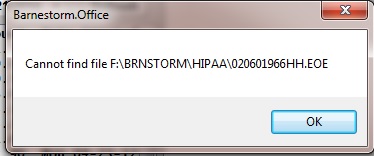
If you get this error, then most likely your transmission file has been archived or moved from your transmit folder. You will need to do a search of your computer to find this file, then move the file back to your transmit folder. You will need the file name and date the transmission was created.
I Don’t Know My Transmit Folder. Go to Codes>Program Related Codes>Payer Codes. Pull up the payer, and go to Electronic Claims Set Up. Your transmit folder path will be listed on the screen.
How Do I Do A Search?
a. Hit the Windows icon at the bottom left of your screen. Then Select Computer. (Or you may use the Computer icon on your desktop, if you have one.)
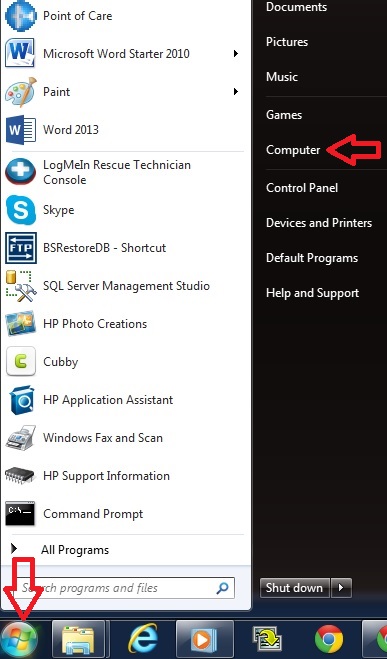
b. Select the correct Drive letter. In the example above, the file path is F:\BRNSTORM\HIPAA. The Drive is F.
c. Select the correct folders. In the example above, you would first select the BRNSTORM folder, then the HIPAA folder.
d. Select Search at the top of the screen.
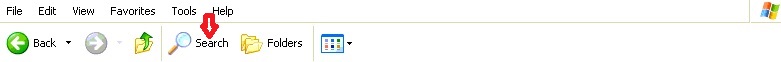
e. This screen will appear. Enter the file name. (Example below)
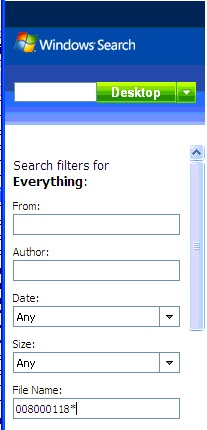
f. Put the Drive letter with colon, where it says Folder.Then click “Click Here To Use Search Companion.” (Pictured Below)
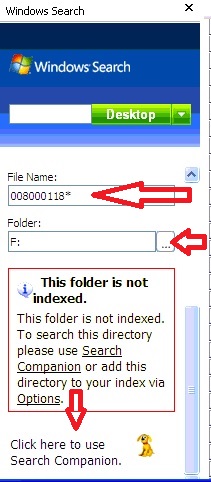
g. This screen will appear:
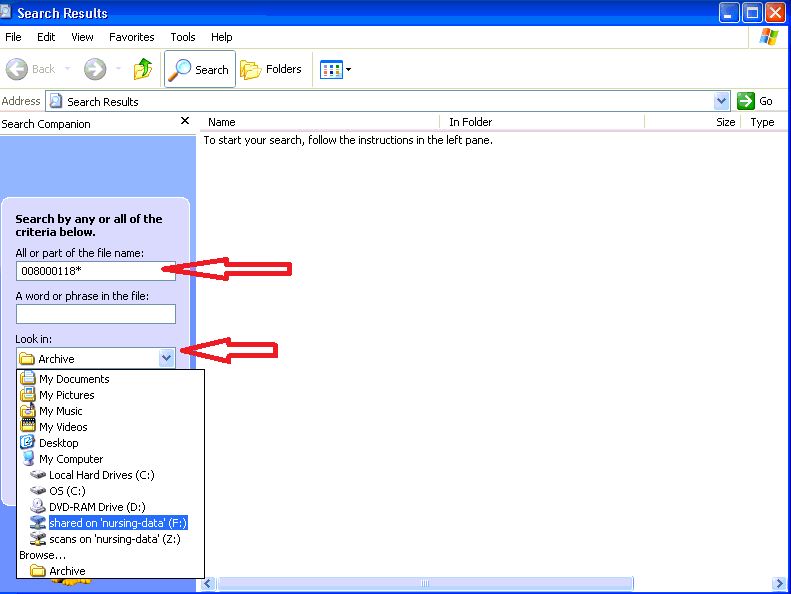
Type in all or part of the file name. Where it says “Look in,” use the dropdown arrow to find the “shared” folder with the correct Drive. Then click Search. Windows will search for all files with that name.
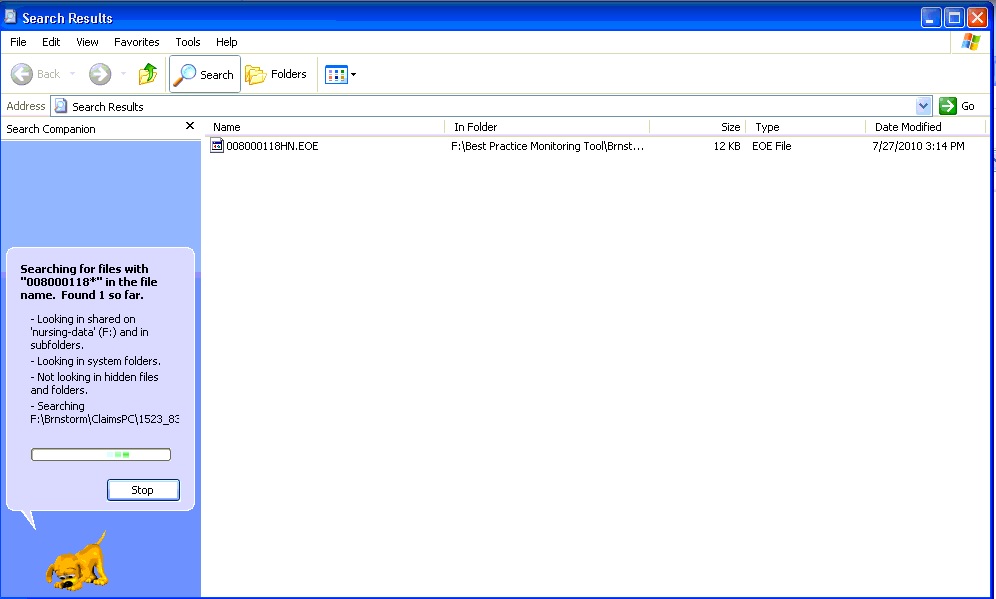 h. Right click on the file. Select Copy. Go to the transmit folder. Right click on blank part of screen, select Paste to copy that file back to the transmit folder.
h. Right click on the file. Select Copy. Go to the transmit folder. Right click on blank part of screen, select Paste to copy that file back to the transmit folder.
i. Go back to the Print screen. The claim should print now.