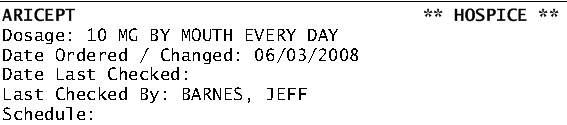This feature will mark specific medications as Hospice meds. When the medication is marked as Hospice Medication, meaning that the hospice agency is responsible for obtaining and providing that medication for that patient, the print out will show *HOSPICE* at the top of each medication. Currently this feature is included on the following Med Sheet Print Options: Checklist Only, Complete History, and Short List.
From Barnestorm Office click on Patient Histories > Med History. From Barnestorm Point of Care select the Med History button. When you are in the Add Medicine, Add New Dose/Freq/Route, or Edit Incorrect Entry screen, check the box Hospice Medication. If the Med Builder tool is displayed you will need to hide it.
NOTE: In order for this feature to appear the primary payer must be a Hospice payer.