From the Main Menu in Barnestorm Point-of-Care click on My Recent Visits. When you click on this button a list of your most recent visits will appear in date and time order. By default the visits will go back 14 days. Visits in the Incomplete or Completed status will show up regardless of the number of days. You can change the number of days to look back by changing that number. You can go back up to 120 days. This is a great way to see which visits are not locked. Run this daily to see which visits need completed.
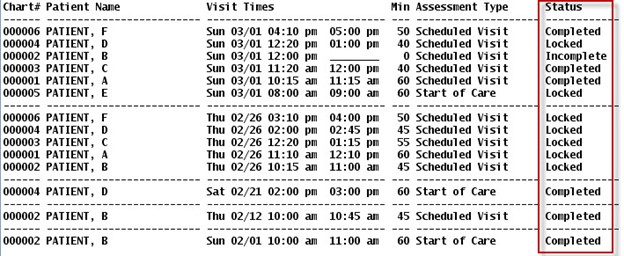
What does the status mean?
Incomplete= The assessment has a time in but does not have a time out.
- You will need to edit the assessment to mark a time out and review/verify that all documentation has been entered and accurately so that it can be locked.
Completed =The assessment has a time in, time out but has not been locked.
- The employee needs to review/verify that all documentation has been entered and accurately so that it can be locked.
Locked = The assessment has both time in and out and has been locked.
- Nothing needs done.
- If you need to edit this assessment you will need to unlock it first.
- If you are not able to unlock the assessment then the max number of days for edits has passed. You will need to ask your supervisor in the office to unlock the assessment.
Locked+Chg =The assessment has been locked by the employee and has been prepped by an office staff for billing.
- If you need to edit the assessment use the late entry feature or ask your supervisor to unlock the assessment.
When the assessment is Locked it applies the employees electronic signature to the note (if the electronic signature is used at your agency).