POC Video: Select a Patient - YouTube
From the Main Menu in Barnestorm you can search for a patient by entering their last name, first name, or chart number. When you start to enter the data a list of patients with that data will appear. The more you type in the fewer the patients will show up.
Barnestorm Office Select Patient

At the bottom of the screen, select the viewing option:
- Patients by Name will search both first and last name.
- Patients by FirstName and LastName to narrow down which data type to search.
- Chart number will search for both active and discharged patients.
- When searching for a discharged patient by name select the discharge bullet.
- Use the Program dropdown field to refine data by program.
- The Show field will restrict the number of rows to return (ie. 10 will only show top 10).
- The icon with the three lines will allow you to Auto Run Searches. This will save your last search and run it each time you enter the Select Patient screen.
Barnestorm Point-of-Care Select Patient
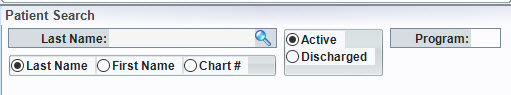
- If the patient is active leave the Active bullet selected; or
- Select the Discharged bullet
- Pull up a patient by entering their six digit chart number; or
- Select Last Name or First Name and start to type in their name
- This Program# Only will help refine your search to a specific program code
Click on the patient you want to select. You’ll notice the patient’s information will appear at the top of the page. This is your way of knowing which patient is currently selected.

When Barnestorm is maximized the patient data search criteria will look slightly different and will also include the patient's last visit date and Hospice benefit period.
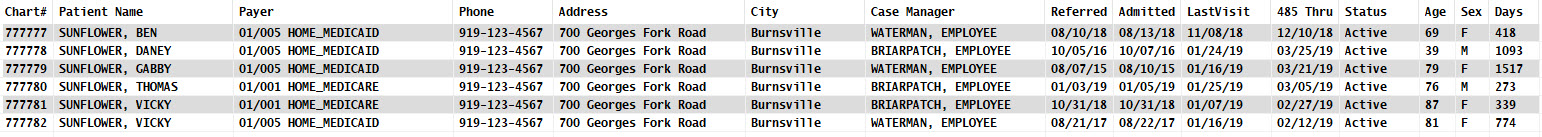
Show Stats
This area will show stats for patient counts, visits, and schedules. This will display a general idea of counts; some may be off due to invalid or incomplete data.
The Program filter does work with the stat counts.
The screen will display automatically if no patient is selected.
