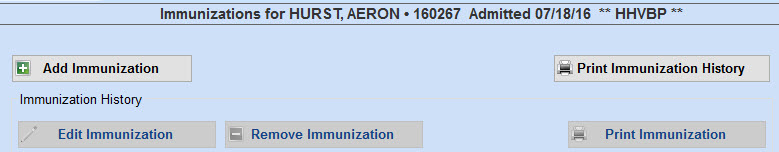Locations of the Immunizations screen:
Barnestorm Office > Patient Histories > Immunizations
Barnestorm Point of Care > Immunizations
Barnestorm Point of Care > Visit Assessment > Immunizations
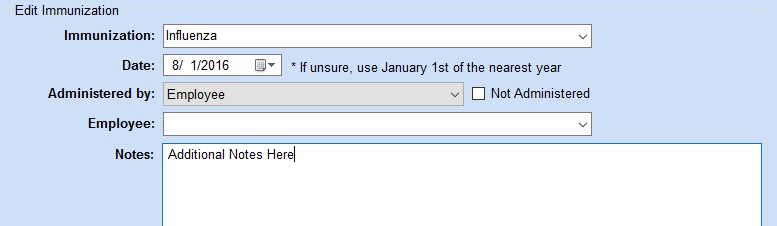
Add Immunization
1. After selecting the patient, go to Immunization screen.
2. Select the Add Immunization button
3. Select the Immunization drop down box and select the vaccine
4. Select the date of vaccine
5. Select the drop down box for Administered by and pick who gave the vaccine
- If you select Employee or Doctor you can also select the specific employee or doctor
- If you select the Zoster vaccine you will have an option to complete the HHVBP questions if the patient falls within the documentation criteria
- There’s an option to select Not Administered if that field does not apply
6. Optional: key in notes
7. Select the Save button
Optional: If the patient meets the HHVBP Shingles criteria, and you select the Herpes Zoster (Shingles) vaccine, the HHVBP Shingles questions will appear to answer. You can save the vaccine without answering these questions.
Edit Immunization
1. From the Immunizations screen, select the Immunization type
2. Select the Edit Immunization button
3. Edit the information and click on Save
Delete Immunization
1. From the Immunizations screen, select the Immunization type
2. Select the Remove Immunization button
3. A message will pop up asking if you want to remove the immunization, select Yes to delete or No to cancel
Print Immunization
There are three options to print on the Immunization screen.
1. Print Immunization History - Prints the entire patient history with the date, immunization type and administered by.
2. Print Immunization - Prints the selected immunization, including any notes keyed for that vaccine.
3. Print - While on the Edit Immunization screen you can click on Print to print the immunization including notes.
If the patient is eligible to document HHVBP Shingles information, the header will show ** HHVBP **