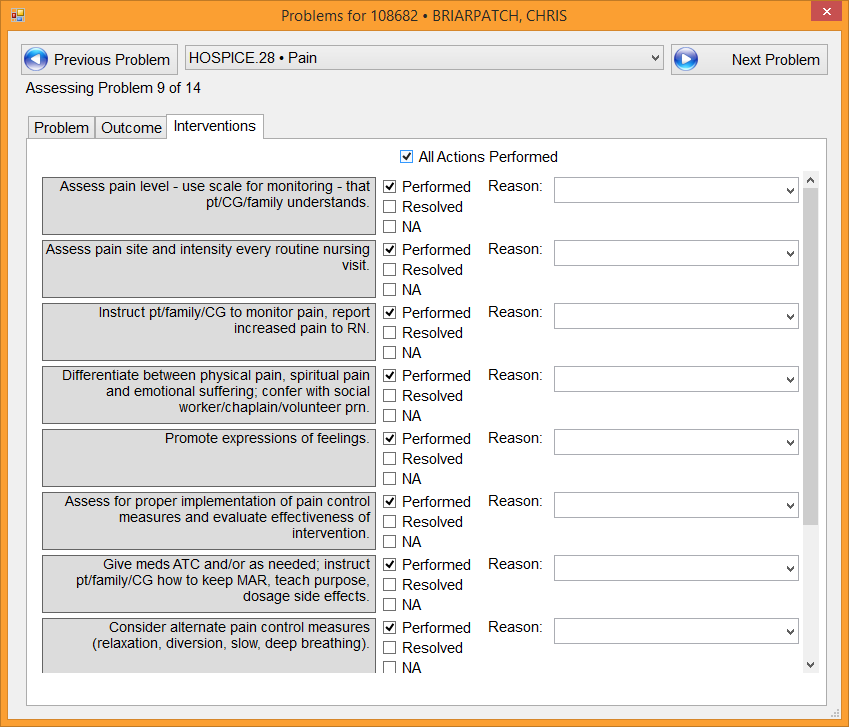You can get to the hospice care plans in Barnestorm POC two ways, but both require that you have a hospice patient selected.
From the Select Patient screen, click on Hospice Care Plans tab; this allows you to view all patients with care plans.
From inside your visit note/assessment, click Care Plans.
From your visit note, you can only document the care plan for the patient you're visiting. We recommend that you assess care plans on each visit to a hospice patient, as it reduced the paperwork required before IDG/IDT meetings.
Assessing the Patient and Documenting the Care Plan
- To document a problem, Click on Assess.
- Each of the patient's problems will be presented sequentially. The first problem is loaded automatically.
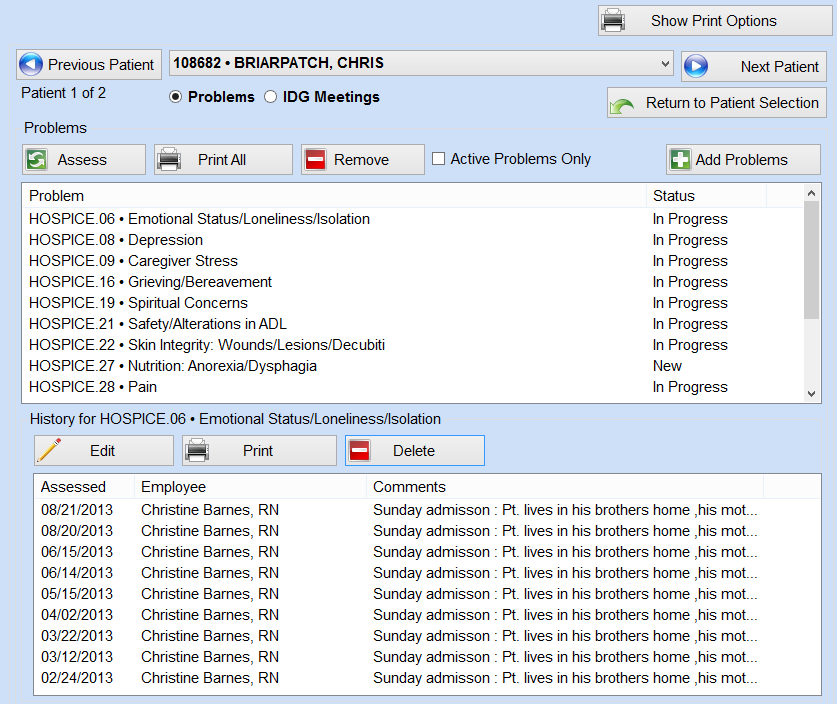
- If you want to document on specific problems, click the problem bar (top center) to open a drop down of patient's problems, and click on the problem to document/edit. For each problem, you may document Status from the drop down, Target Value from the drop down ( 1 to 5, 1 severe, 3 moderate, 5 none, or NA), Resolved, Stop, Symptoms and Comments.
- Problem- Used for entering the symptoms, comments, and optionally a target date and target value.
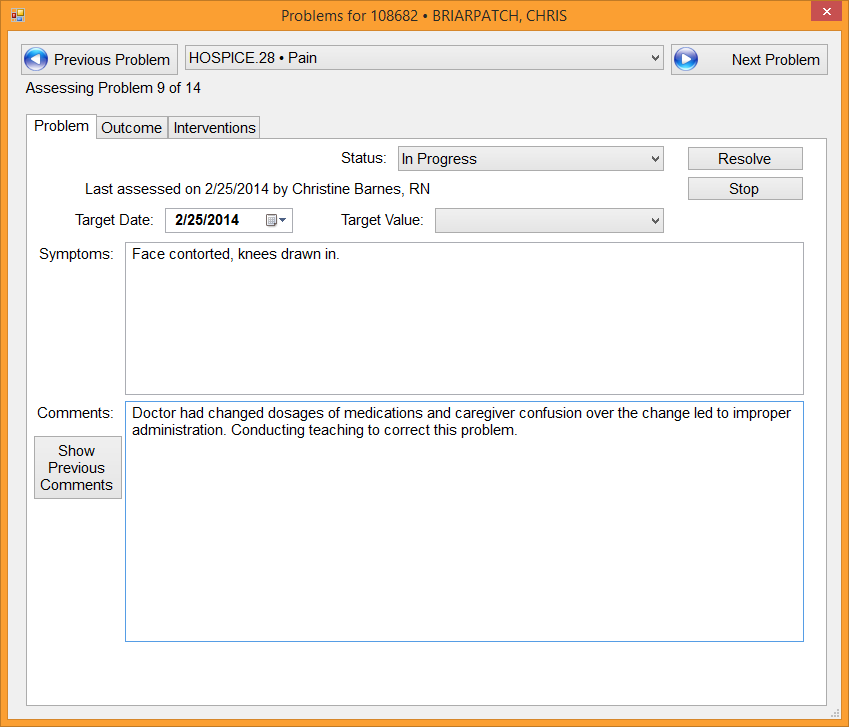
- Outcome- Used for entering values for each indicator related to the outcome. A value is averaged from the answered indicators, but these may be overridden by typing a value into the Value text box. Outcome values carry through from visit to visit, but you can change them if the outcome prediction changes.
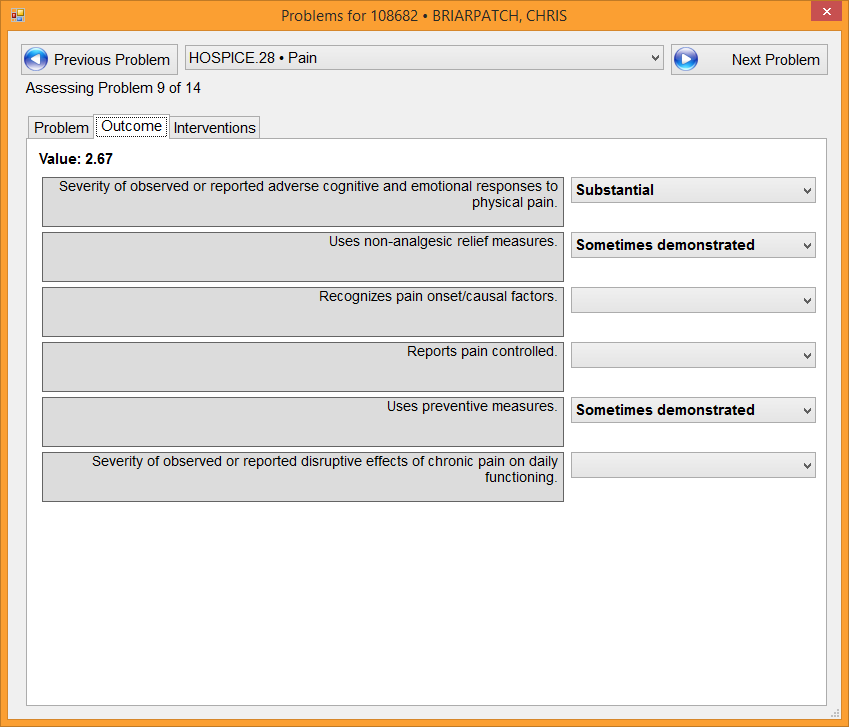
- Intervention- Used for reviewing which actions were performed on the visit, which actions are not needed (NA), and which actions have been resolved. You may also provide additional information by using the drop down to show why the action has not been resolved.