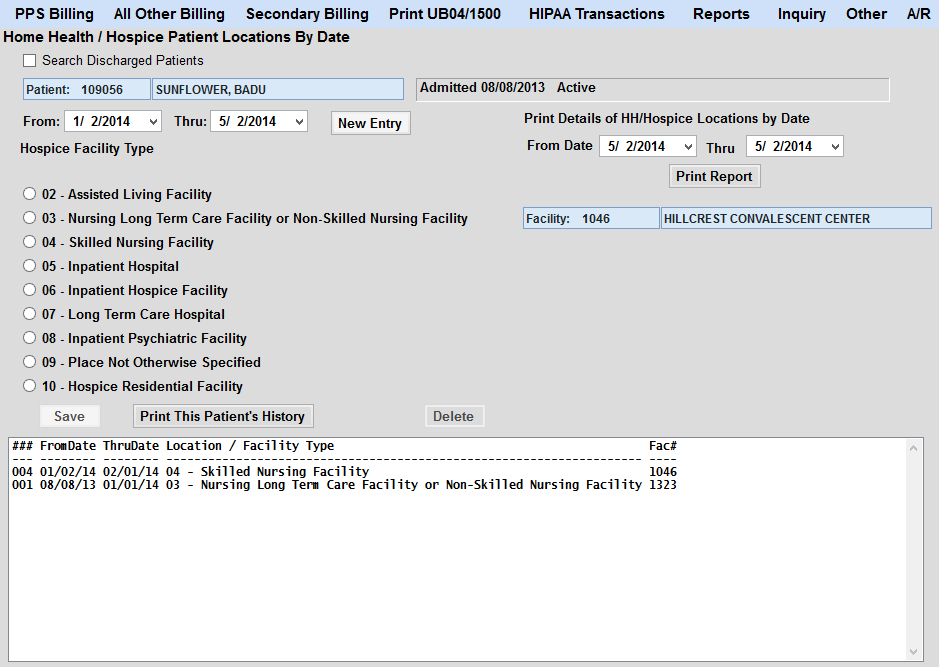Any time a hospice patient is not in their home, the type of facility must be identified. This is done at Billing > Other > Enter HH Location / Hospice Facility Dates. If the patient lives in a nursing home, it is common to put a thru date that is several years out.
If the patient goes to a hospital, either for a non-hospice treatment, or for respite, this screen is used to identify those dates. When you select Inpatient Hospital option you are given a choice of counties to select from.The county will be the location of the hospital. Click the button “Create G8 Value Code for Billing” to save the G8 code and the dollar amount for billing; and will also save under Referral > Payer > Extra Billing Info.
Pull up the patient that needs a facility type identified for billing. Select the correct from and thru dates for the facility stay. Choose the Hospice Facility Type and click on Save.
When the claim is created the Q code will be updated to the appropriate facility. If you have both Q5001 and the appropriate code on the claim at the same time then the from and thru dates of the facility are not for the entire claim period. You will see Q5001 as the first date of the claim then the appropriate code for the others.
02 Assisted Living Facility = Q5002
03 Nursing Long Term Care/Non Skilled Nursing = Q5003
04 Skilled Nursing Facility = Q5004
05 Inpatient Hospital = Q5005
06 Inpatient Hospice Facility = Q5006
07 Long Term Care Hospital = Q5007
08 Inpatient Psychiatric Facility = Q5008