Overview of the Barnestorm Login Screen Features
Icon
On your desktop, you may see one of three icons. To open the Login Screen, double-click any of these icons. The login screen will display either your Windows username or a blank User ID field for you to enter your Barnestorm User ID. Please note that your Barnestorm User ID might differ from your Windows username.
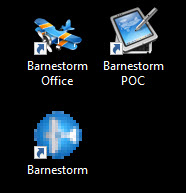
Switch Users
There’s a global setting that can be set to allow any user to switch users on the login screen. This saves time so that one user does not have to log out of Windows to allow another user to login.
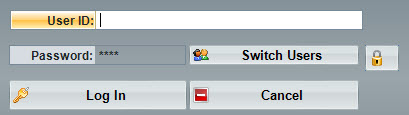
Incorrect Password
There is a security feature in the Barnestorm Point of Care software that is activated when a user attempts to log in three times incorrectly - Does Not Apply to Office.
If this happens the software will remove identifying patient information from the local database. All of the information collected on the tablet will be retained, but the vital patient data needing to be secured will be removed.
An office staff will need to unlock your profile from Barnestorm Office. You may want to check with your office to verify you have the correct password. Note that Barnestorm support staff will not supply password information. Once the laptop is connected to your network, the user will be able to log into POC. Most likely, the user will need to start a chat to have Barnestorm support complete a rebuild of the database.
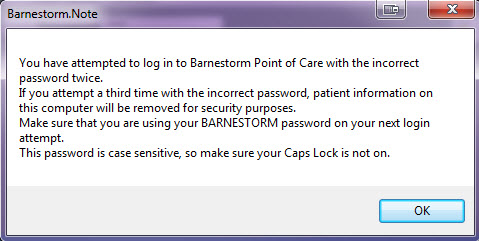
Version and Updates
The login window might have a link available that shows the most recent updates related to the version you are using.
With an internet connection, select the link to open a web page with recent updates. If the link does not show up then there are no related updates to view.
