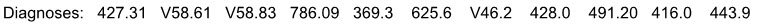We have three different ways to show the ICD codes on verbal orders. To change your format, go to Codes > Security > Global Settings, click on the Orders category and enter the format 1, 2 or 3 for 0661: ICD Print format on orders, 1 or 2. Note that when you make this change it will change for all POC users. NOTE: This process should be completed by clinical supervisors or office managers only.
Format 1 – Prints only the first two ICD codes, includes code and description.
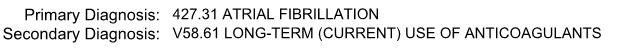
Format 2 – Prints the top five ICD codes, codes only.

Format 3 – Prints ALL ICD codes, codes only.