This article will help you to document the location of the home health patient’s services on the HH PPS claim. The only time you should need to use this feature is when the patient lives in an assisted living facility; or if the patient starts off in a private residence and then goes into an assisted living facility. These steps do not need completed for patients who only live in their private residence – this is set to default in the Barnestorm billing software.
To document a location:
o From Barnestorm Office go to Billing > Other > Enter HH Location / Hospice Facility Dates
o Patient = Pull up the patient by entering their six digit chart number or search for them by name.
o From / Thru = For HH patients that live in an assisted living facility, set the from date to the admit date and the thru date several years from that date.
For HH patients that end up going into an assisted living facility for a short amount of time, enter the from and thru date as the dates they were in the facility.
o Home Health Location = 01 for Private Residence or 02 for Assisted Living Facility.
09 Place Not Otherwise Specified.As defined by CMS: “Q code Q5009 may be reported in the rare instance an HHA believes the definitions of Q5001 and Q5002 do not accurately describe the location where services are provided.”
Some reasons may include: An emergency occurs where the patient has to move to a Red Cross Facility, or the patient has issues with their home (ie. power is out, water leak, etc.) and goes to a hotel, any temporary place that is not their private residence where they receive a visit.
o Click on Save and the information will appear at the bottom of the screen.
o You can also print patients who have locations entered already. The From and Thru date will capture any patient with a range within those dates.
o Or print one patient’s history by pulling them up on this screen, and click on the Print This Patient’s History button.
o The Q code will show up after the first chargeable visit on the claim (see example below)
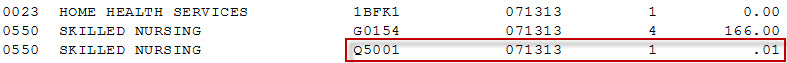
The following is an excerpt from the cms.gov/regulation website:
EFFECTIVE DATE: July 1,2013 (HH episodes beginning on or after this date.)
IMPLEMENTATION DATE: July1, 2013
Policy: HHAs must report where home health services were provided on home health claims, using the Q codes Q5001, Q5002,and Q5009. The definitions of the Q codes Q5001, Q5002, and Q5009 were revised effective April 1, 2013 as follows:
Q5001: Hospice or homehealth care provided in patient’s home/residence
Q5002: Hospice or homehealth care provided in assisted living facility
Q5009: Hospice or homehealth care provided in place not otherwise specified (NO)
As described in Section 30.1.2 of the Medicare Benefit Policy Manual (Pub 100-02), Chapter 7(Home Health Services), the patient’s residence is wherever he or she makes his or her home. This may be his or her own dwelling, an apartment, a relative’s home, a home for the aged, or some other type of institution. Q code Q5002 should be used to indicate that home health services were provided at an assisted living facility (as defined by the State in which the beneficiary is located). Conversely, Q code Q5001 should be used to indicate that home health services provided at a patient’s residence except in the cases where the services are provided at an assisted living facility. Finally, Q code Q5009 maybe reported in the rare instance an HHA believes the definitions of Q5001 and Q5002 do not accurately describe the location where services are provided.
In addition to reporting a service line according to current instructions, HHAs must report an additional line item with the same revenue code and date of service, reporting one of the three Q codes (Q5001, Q5002, and Q5009), one unit and a nominal charge (e.g, a penny).
http://www.cms.gov/Regulations-and-Guidance/Guidance/Transmittals/Downloads/R2680CP.pdf