Barnestorm Office can be used to print agency forms and insert basic patient information into assigned fields. This feature is available on the Finish screen of the Referral. If you have forms that are printed at referral time, or throughout the patient’s services, you can print admission forms with automatically filled fields, such as:
- Patient name
- Chart number
- Patient address
- Patient phone number
- Patient SSN
- Doctor information, and more.
All you’ll have to do is email us the forms you would like to print, in a Word or PDF format (Word is strongly preferred and will shorten the process). We will assign the fields that you request to automatically be filled in. We will then email them back to you where you can save them in your servers Barnestorm\Forms folder (we can assist as needed).
*Note: We do not edit or make corrections to forms. If a form needs to be updated, your agency is responsible for updating the form and emailing it to us to assign the fields for data, again.
Email us at customersupport@barnestorm.comif you would like to try this feature. You can attach a simple form and we can apply the fields and send them form back to you.
View from Referral > Finish screen with admission forms
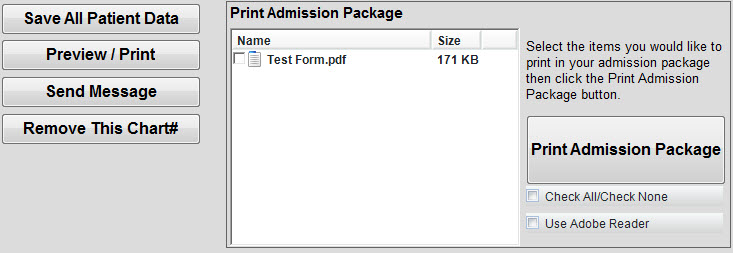
Use these Troubleshooting Tips, if customer does not have this option:
- Go to settings.ini to get the Drive Letter and Verify that the Drive is Mapped. If the Drive is not mapped, customer will need to contact their IT Dept to fix this issue.
- If the Drive is there, make sure status is Connected. If there is a red X on the Drive, this means the Drive is not connected. Customer will need to contact their IT Dept to fix this issue.
- Make sure there is a Forms folder in the mapped drive.
- Make sure there are files in the Forms folder.