Searching for patients
Viewing options: Patients by LastName, Patients by FirstName, Patients by Name, Patients by Chart.
Note the Patients by Name will search both first and last name.
Search for patient by chart
Use the Patient field to enter the six digit chart number. There's no need to select Active or Discharge.
View All Active Patients
Viewing = Patients by LastName. You may need to change the Show to 500.
Recent Orders / Pending Orders / Recent CCNS
Viewing = select one of the options. Select the number of rows to return in the Show field. You can click a row to pull it up in a preview.
Print 485 Calendar (Current and Next)
For patients that have 485’s created, this option will print the selected patient’s current episode in calendar form. It gives you a blank space to write in discipline frequencies at the top. The calendar displays the episode dates only –this is a blank calendar to be printed and used to write on as needed. This feature will not work if no 485 has been created yet.
Print Recert Worksheet
This feature is like the above Print 485 Calendar but it also include the text from the current 485 and verbal orders.
Print Pt/Dr/Empl Labels
Read this article on how to print different labels. Print Labels for Patient/Doctor/Employee
Recent Visits
This will show you the most recent visits that have been keyed into Barnestorm Office Visit Entry screen or the assessments from Point of Care. For Point of Care assessments, this will include the status that the visit note is in (Completed, Locked). Recent Visits in Barnestorm Office
Print Visit
When a visit is selected you can print it from the Select Patient screen.
Recent Referrals
View the most recent referrals that have been entered into Barnestorm. View Recent Referrals
Schedules
View the upcoming scheduled entries by selecting the number of rows to return then select Schedules from the drop down list.
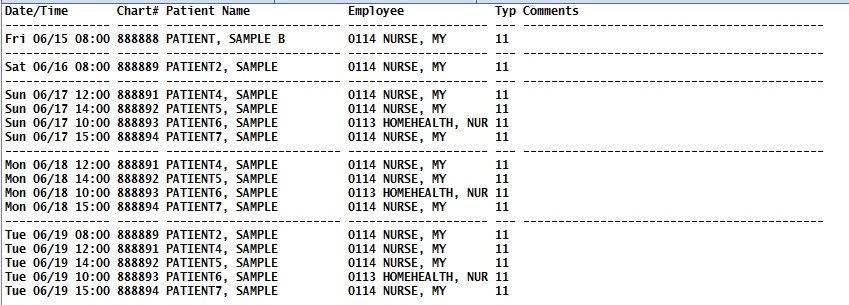
Print Med Sheets
The Print Med Sheets window box will appear for the selected patient. You can print medication list –the same as what’s in the Med History screen.
Recent Orders
Pulls up the most recent orders that have been entered in Barnestorm Office or Point of Care.
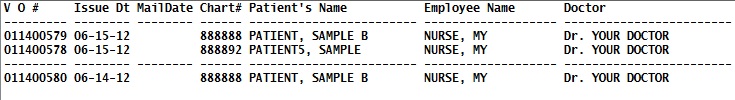
Recent CCNs
Pulls up the most recent Care Coordination Notes that have been entered in Barnestorm Office or Point of Care.
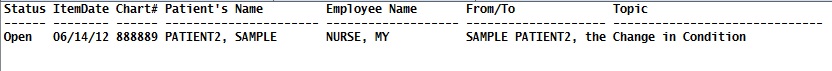
Expiring 485s
Pull up active patients with upcoming expiring 485s due.
Print
Print any page that shows up in the Select Patient screen.
PPS Episodes
This will show color coded episodes for payers that use the 30 and 60 day PDGM requirements. For active patients it will pull episodes where the Thru date is no more than 10 days ago. You can also use the discharge button to pull up older episodes. You can sort the columns by Patient Name, Tm, Payer, Status, From Date, Thru Date, $Amount, Visits, Sched, LUPA or Color.
When you click on Print it will automatically pull up a spreadsheet.
Visits = The number of visits completed
Sched = The number of schedules planned
LUPA = LUPA limit for visits
Color = See legend below
Gray = future episode; Green = episode started and number of visits completed meets LUPA limit; Yellow = episode started and number of visits does not yet meet LUPA limit but if the scheduled visits get completed then it will; Red = episode started and completed + scheduled visits will not meet the LUPA limit
Episodes that do not meet the LUPA limit will be paid at the national per-visit rate, per CMS: https://www.cms.gov/Outreach-and-Education/Medicare-Learning-Network-MLN/MLNMattersArticles/Downloads/MM11536.pdf
