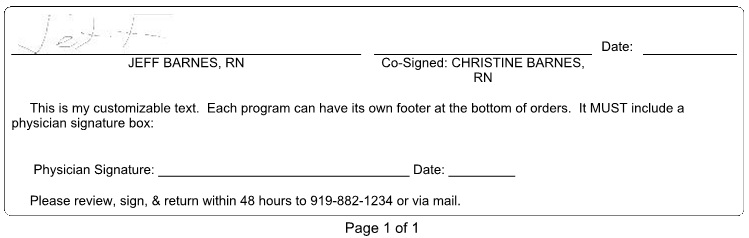In order to add the capability to send orders and 485s electronically, Barnestorm had to change the format of verbal orders.
This will change the printed appearance of all orders, but, you have many options to customize the layout of your agency's orders.
Order Header
The first option is located within the Programs Part 2 screen, which is located at Codes> Program Related Codes >Programs Part 2.
Here you can customize the title that will appear at the top of ALL verbal orders and all FYI orders.
This title can contain the name of the agency and any other text you want to appear at the top of orders.
Order Settings
The following customizations happen within the global settings of Barnestorm located at Codes > Security > Global Settings.
Agency, Patient and Physician Information
The Agency, Patient and Physician is the global setting that changes the appearance of the boxes at the top of every order.
It has three options: envelope formatting, letter format, or electronic format.
Option 1: Envelope format - formats the order to be inserted into a double window envelope, similar to the old order print.
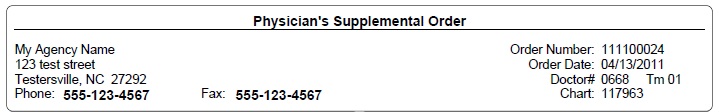
Option 2: Formal letter format.
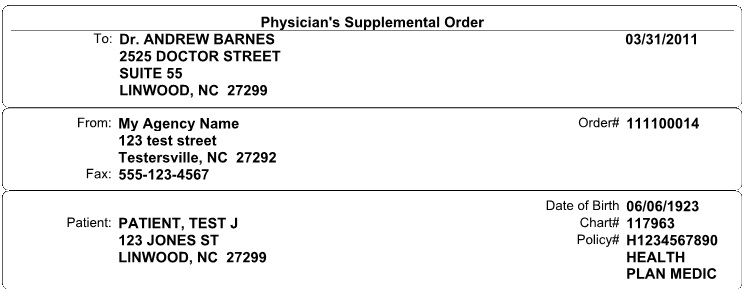
Option 3: Electronic format - adds headings and makes the order look more organized.
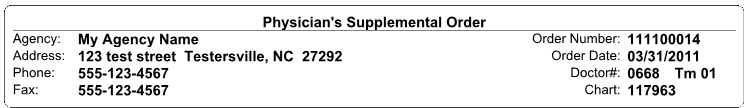
The agency order format can be overridden at the doctor level. If one particular doctor prefers a specific format on his/her orders,
this can be set at Codes > Other Basic Codes > Doctors. If this value is left blank, the ageny print format will be used.
ICD Codes
ICD Codes have two global settings that determine how they appear on orders. The first is simply to print the ICDs on orders or not.
If this option is marked False, ICDs will not print on orders. If it is marked True, the ICD Print Format can be one of two values.
Option 1: The first value prints the first two ICDs along with their descriptions.
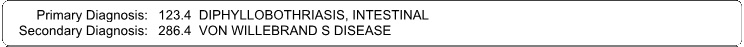
Option #2: The second value prints the codes of the first 5 ICDs. The descriptions are NOT printed.

Order Text
The next section contains the actual content of the orders. The only option that can be changed for this section is the font.
Signatures
The global setting "Put Order Signature at bottom of page" decides the placement of the signature block.
If True, which is the default, the signature block is aligned at the absolute bottom of the page, just above the page numbers.
This value can be set to False to put the signature block right below the ICD codes (if they are printed).
The new order format adheres to any previously set co-sign requirements. There are also three different versions that can be
set on the signature block.
Option #1: Electronic Format - stacks the ordering employee, co-signer if required and then the physician.
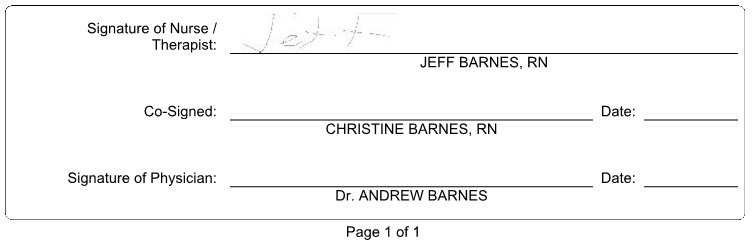
The second option prints the employee signature, co-signer, if needed and then it prints text based on the program of the patient.
Just like the header, the order footer can be customized with any text an agency desires. If this option is chosen, a block to enter
the physician signature MUST be added to the text. The custom text can be set for FYI and Verbal Orders for each program.
Option #2: Letter Format