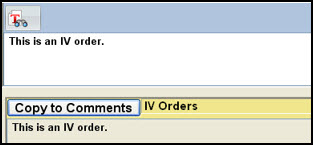The purpose of the Copy to Comments button is to add documentation to the assessment without having to re-enter the orders. This can save time and eliminate entry errors. It takes information from the most recent verbal order and places it in the assessment. You can use this feature with the IV, Labs, Feeding and Supplies screen. Below is an example on how to use it.
Create a verbal order by select the appropriate Type from the drop-down list (IV for this example). After the order information is entered and saved, it will be available in the assessment to insert into the documentation.
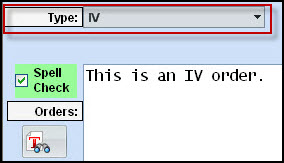
When you’re on the IV screen in the assessment, you’ll notice the most recent IV order text at the bottom of the screen.
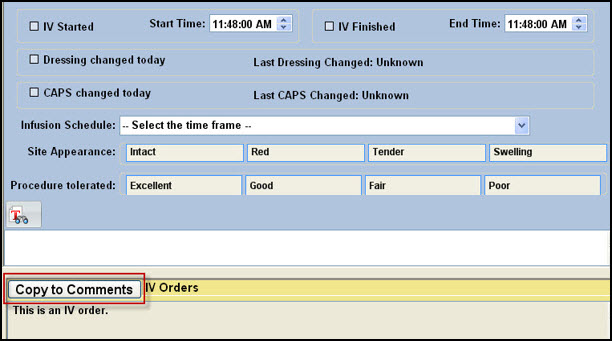
When you click on the button Copy to Comments, the text from the verbal order will appear in the white box, which will show up on the printed assessment.