The Home Health Consumer Assessment of Healthcare Providers and Systems (HHCAHPS) survey is designed to capture patients' experiences and perspectives on the home health care they receive. This data collection effort aims to measure various aspects of patient care and service quality provided by Medicare-certified home health agencies. Some of the data elements collect here includes the frequency and type of services received, payer types, ADL information and ICD codes.
All Vendors Except for SHP
Important Note: After creating the CSV file from the Admin > Export Oasis > Home Health CAHPS tab, if you open it with Excel before sending it, do not save it, as this will change the format. Upload it using their portal in the original format.
1. From Barnestorm Office > Admin > Export OASIS > Home Health CAHPS, select the vendor for your CAHPS Survey.
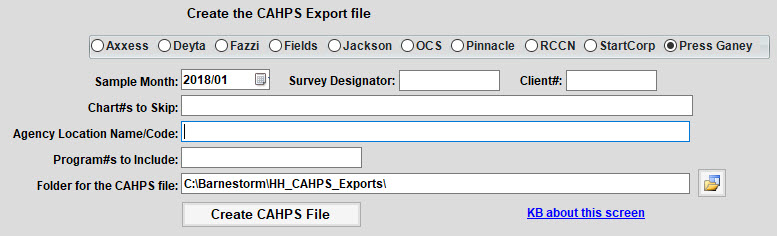
2. The previous month is always selected for you. NOTE: Before creating this list, you will want to make sure all the oasis and visit data is keyed by the time you run this. Click on the Create File For button.
**NOTE: If you have multiple CCNs (Medicare ID#s), utilize the "Program#s to Include" field to create the files individually. This ensures the correct CCN gets attached to the file.
3. When the Print button appears the list is finished, click on Print to have a copy for your records. This finishes the process in Barnestorm. Exit the screen. Note: At the bottom of the print screen shows the number exported out of total served, and number of patients that were skipped. See example below.
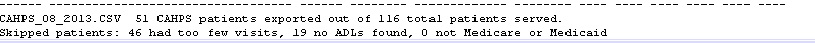
4. Use the process set up by your CAHPS vendor to send the file. Typically, log in to their website and upload the .CSV or .txt file just created -file will be named, usually with the year and month in the name, depending on the specs provided by the CAHPS vendor. The Barnestorm Create Home Health CAHPS screen shows you the location of where the file is saved.
SHP Vendor

SHP has a separate icon typically on a desktop. It runs the same steps as above, except the last step is built into the app. You will be able to transmit the file after creating it.

Rules For Selecting Patients
Note: when you correct an OASIS so that it follows the rules below (when it did not previously), it will pick up as available to send the next morning.
Jackson Group, Deyta, Fazzi, Fields Research, OCS Home Care, Pinnacle QI, SHP, Start Corp
- Patient must have a valid social security number.
- Must have a chargeable visit in the target month.
- Must NOT have a chargeable visit to a payer with a payclass of D,E,F,G,2,3 or 5.
- Must have therapy and nursing visits.
- Must have ICD code history.
- Must NOT be discharged with a discharge reason 09 = expired.
- Must have visits in the locked and charged status.
- Must have ADL answers on the OASIS.
- OASIS does not need to be locked.
- Will skip patients under the age of 18 years.
- Will skip patients whose OASIS does not have M0150 with Medicare, Medicaid, Medicare HMO, Medicaid HMO.
RCCN
- Patient must have a valid social security number.
- Must have a chargeable visit in the target month.
- Must NOT have a chargeable visit to a payer with a payclass of D,E,F,G,2,3 or 5.
- Must have therapy and nursing visits.
- Must NOT be discharged with a discharge reason 09 = expired.
- Must have visits in the locked and charged status.
- Must have ADL answers on the OASIS.
- OASIS does not need to be locked, but it has to be marked as "completed."
- A note will be included on the report with a reason on why, if a patient was excluded.