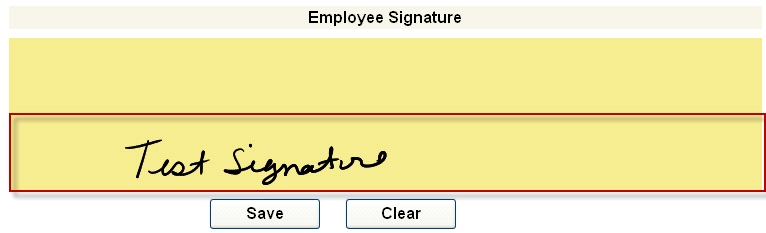How to save a signature with the proper size
If your signature inside of My Signature is large but your signed documentation shows up tiny, try the following:
o Click on My Signature
o Resign your signature with a shorter height, try to only use half the space height wise. The higher the text, the smaller the signature will appear.
o Click on Save or Clear and try again
o View your signature on a document
Here is an example of a good size