Create 485 from Assessment Video: Build 485 from Visits/Assessments - YouTube
Under normal circumstances, you can ONLY create a 485 from a Start of Care assessment or a Recertification assessment. (This allows the assessment information to be fully utilized, and also eliminates re-typing.) Under certain circumstances you can create a 485 from a Resumption of Care (ROC), but only when the ROC is within 5 days of the Recertification. In those cases, the Recert is not required. After the visit assessment is complete, go to the Finish screen and Set the End Time. At that point the Build 485 Document tab will activate. Click on the Build 485 Document button. A small screen will appear with Certification Dates. (Pictured Below)
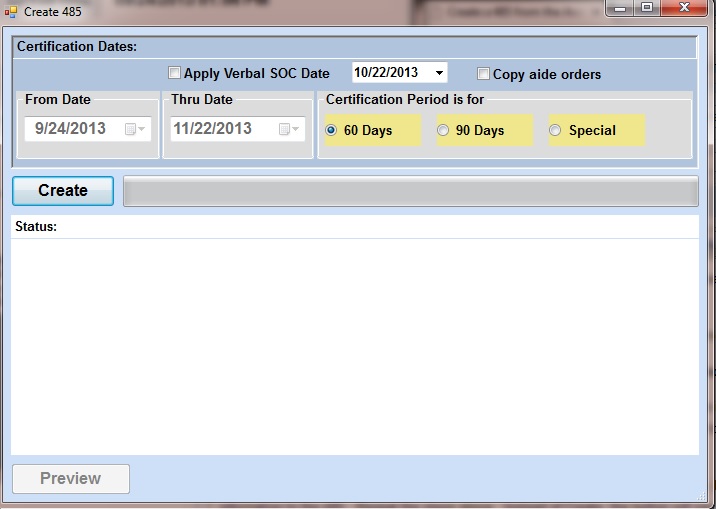
- Verify that the From/Thru date is correct. NOTE: For SOC, if the From Date is incorrect on this screen, the date of admission will need to be corrected in the Referral first.
- Verify the "Certification Period is for" is correct.
- You have the option to Apply Verbal SOC date. Check that box and enter date, whenever applicable.
- Check the box beside Copy Aide Orders, whenever applicable.
- Click on Create. A message will appear saying the 485 Document has been created.
- Click on Preview to view what the printed document would look like and to verify the data entry of information.
IMPORTANT NOTE: If you need to go back into the visit assessment to make changes to 485 information, be sure to Rebuild the 485 from the Finish screen. This will copy the changed information to the 485. Repeat the steps above. Instead of Create (Step e), the button will say Rebuild. (Pictured Below) When you click on Rebuild a message will pop up asking if you want to replace the information on the 485. Click on Yes.