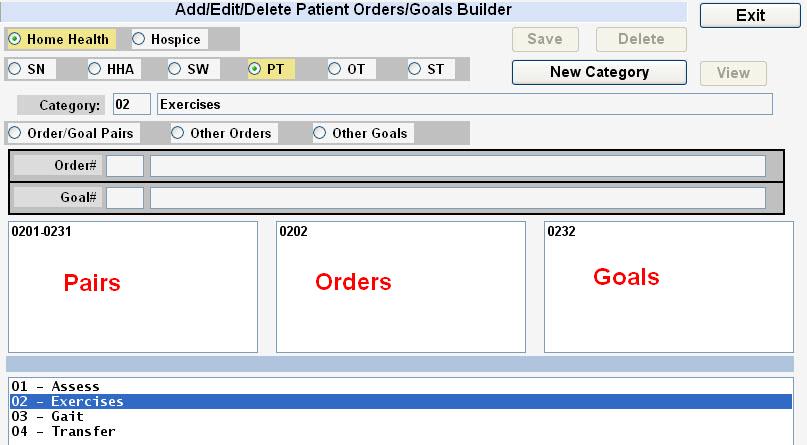Create Categories for the 485 Orders / Goals Builder
485 Goals/Orders Builder is a new feature in Barnestorm. The purpose of this feature is to select the appropriate Goal each time the Order is selected. The text created for the categories is pulled from the [T] Text Items (Codes > POC Codes > [T] Text Items). For each category you can create any combination of Order/Goal Pairs, Other Orders or Other Goals. From Barnestorm Office click on Codes > POC Codes > 485 Orders/Goals Builder.
You can print the order/goal pairs to each category by going to Barnestorm Office > Reports (New) > Misc. > 08.41 Print Order/Goals Pairs. Then print by discipline then by category.
o Click on Home Health or Hospice
o Select the discipline type for the category
o Click on New Category
o Enter a description
o Select the type of Orders
o Enter the Text Item number for the Order and the matching Goal
o Click on Save Category (Make sure you hit Save Category before exiting screen, otherwise data will not be saved)
o From here you can add more sets of orders/goals to the same category or add a new category