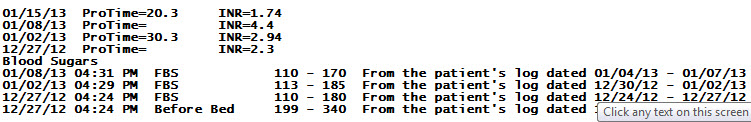If labs were documented on a visit, then the results can be documented on it when the lab results have been received. This will show up on the 60 Day Summary.
- From Barnestorm Office or Barnestorm Point-of-Care, select the patient from the Select Patient screen and click on the Visit/Assessment tab.
- Click on the visit when the labs were drawn.
- Click on Enter PT/INR Lab Results.
- Enter results and click on Save.
Point-of-Care
Office

A message may pop up saying no labs done on that visit, meaning the nurse did not document labs being drawn on that visit.
There are two ways to print a report for PT/INR:
1) For one patient - pull up the patient from Select Patient, go to Visits/Assessments, click on View History and check the labs check box. Run the report with the dates you prefer.
2) For a running list of patients - go to Reports > Patient > 01.41 PT/INR Results and enter the dates, program and payer as needed.
Example of 60 Day Summary